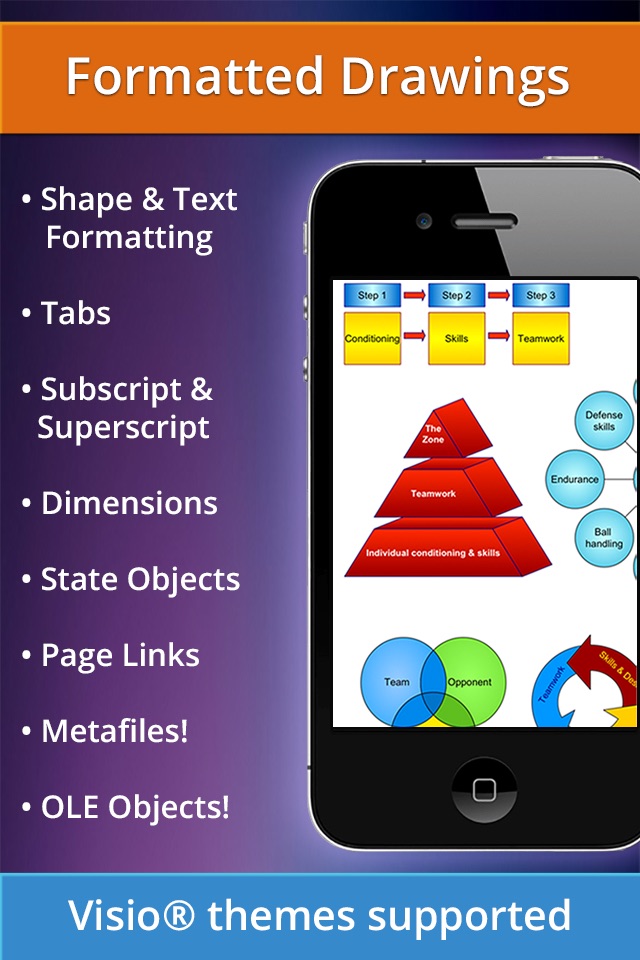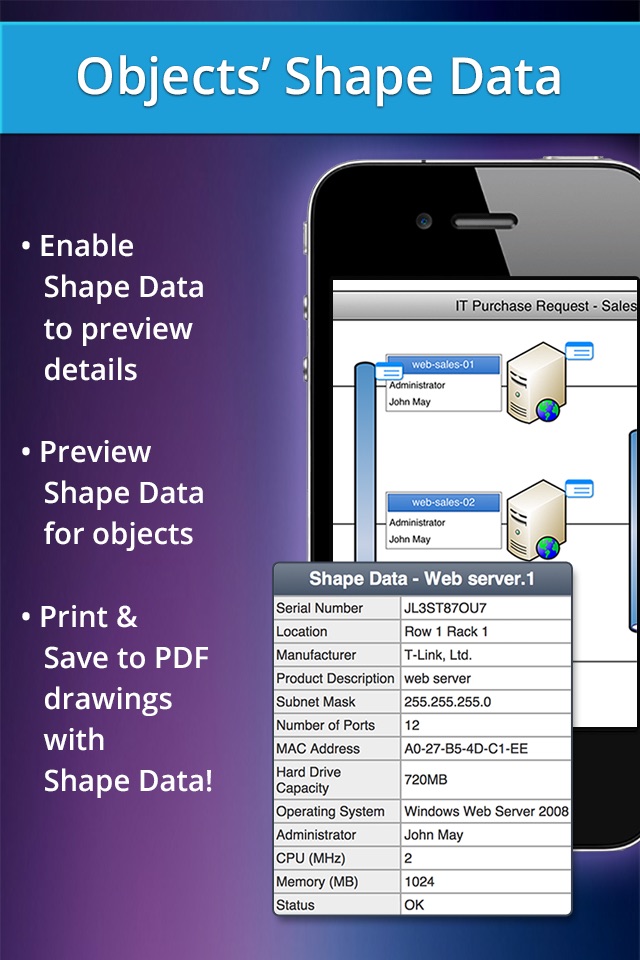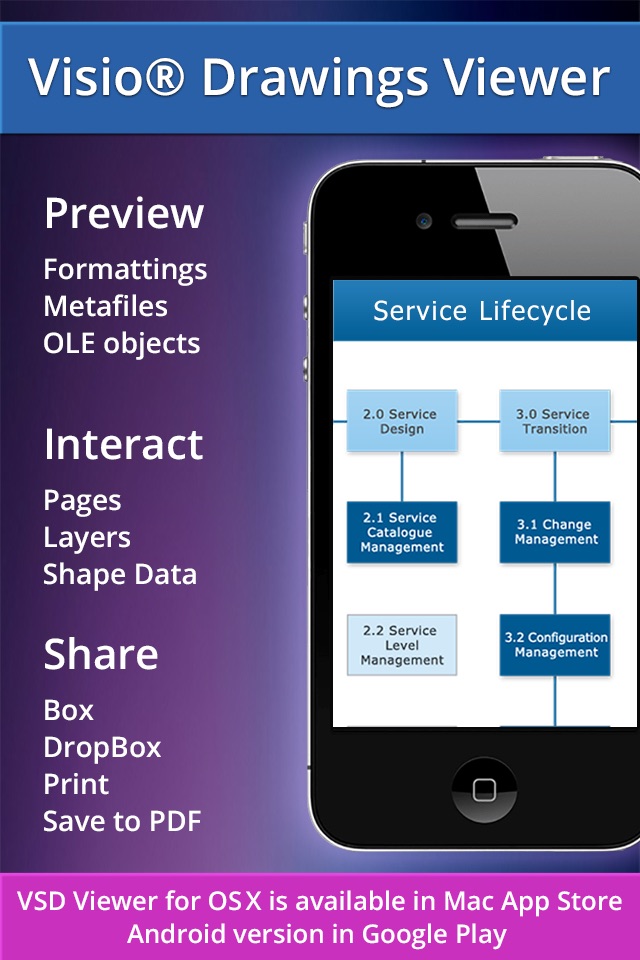
VSD Viewer for Visio Drawings app for iPhone and iPad
Developer: Nektony
First release : 02 Jul 2012
App size: 81.87 Mb
VSD Viewer - Professional Visio Drawings viewer.
View, Interact, Share, Print, Convert to PDF any MS Visio drawing with VSD Viewer.
VSD Viewer supports specific features required by professionals who needs to preview drawings in details - with Layers and even Shape Data.
VSD Viewer opens and renders Visio Drawings of VSD, VDX, VSDX formats.
VSDX and VSD 2013 drawing formats are supported!
Visio Themes supported now!
BASIC OPTIONS
• Open and preview any MS Visio 2000-2013 VSD drawing
• Preview drawings of VDX/VSDX file format
• Scroll, zoom and navigate multipage documents
• Copy drawings texts
• View complex formatted objects: lines, fill, color, gradients, text formatting, text subscript and superscript, tabulated text*
• Switch documents guides visibility
• View documents with embedded EMF / WMF metafile images and OLE objects**
• View documents with hidden objects
• View objects outside page boundaries
• View original dimension units
FILE MANAGEMENT AND SHARING
• Organize files and folders using built-in File Manager
• Add documents from iTunes
• Send documents via email
• Open and preview your drawings from cloud storages
• Access your Dropbox cloud storage just from the application
• Print your Visio Drawings via AirPrint
ADVANCED OPTIONS
• Switch documents layers visibility, preview hidden layers***
• Preview objects Shape Data
• Convert your drawings to Adobe PDF for annotating and distribution
• Preview your documents of popular doc, docx, xls, xlsx, txt, html, pdf and other formats just with the application
• Setup password protection on application entrance
* Tabulated texts are generally used for technical diagrams as a part of objects and documents frames
** Embedded metafiles and OLE objects are rendered
*** VSD Viewer allows you to preview complex multilayered drawings and switch layers visibility
VSD Viewer is iOS 14 compatible.
Current versions restrictions:
• Processing of huge documents and documents with multiple images may take time.
Your ideas and feedbacks are highly appreciated at [email protected]. Looking forward hearing from you!
All product names, trademarks and registered trademarks are property of their respective owners.
Latest reviews of VSD Viewer for Visio Drawings app for iPhone and iPad
Im using Visio 2013 drawings with different Layers and was looking for a tool to create pdf files from these drawings. This app promised to do that, but it doesnt work. The pdfs just show blank pages. Very poor app. 10€ wasted!!
I tried opening several VSDs and none of them looked anything like my drawings. They were clipped, text missing, shapes changed and content missing. Will back bench it until there are some updates.
MS Visio Viewer (free, but doesnt run on IOS) will show you the layers of a drawing as you last saved it. I had expected VSD Viewer to do the same thing. What VSD Viewer does is show all layers. If the drawing is complex, like a house plan, then it becomes unreadable with things that are over writing each other. So VSD Viewer does what it should for single layer drawings, and it shows multiple pages of a drawing properly. Tthat would make it a great application, if it were free. However, this paid application needs to be able to handle multiple layers long before now. The only work around is to print your Visio drawing to PDF and use the iPhone to read that. Serious Visio users should avoid this product.
This app has come a long way, but I have to say now its THE app to have if you want to view Visio files on your iPhone. -Renders large complex great -site maps that span multiple pages render great -navigating, zooming input is much better -loads perfect from SkyDrive Well-earned 5 stars.
Ive open one file (network diagram VSD format) and I had missing connectors, lines are not rounded, shapes missing (e.g. Cloud). Totally useless for me.